Since this post describes setting up and using free, server-based computer software, it may be of interest mainly to those members who happen to be really in to computers (especially Unix). Since computers aren't the principal FORDification topic, I'm not certain how many members are in this category--yet I know some of you are! To those who are not, thanks for humoring my oddball post.
Shortly after beginning to work on #50 in 2008, I realized that extensive rebuilding and/or restoration work involves keeping track of a huge number of details. This becomes even more true when we begin customizing a Bumpside, since "bolt-in" parts that lack a story are few. Special attention typically goes in to every minute piece of a rebuilt (and especially a customized) Bumpside.
Naturally, we keep track of details because we're trying to reach a goal with the project. The goal is often to either have a completely renewed truck, or to have a fun, safe truck that we can drive and enjoy.
On the way towards that goal, there are checkpoints that we keep track of one at a time. An ideal first checkpoint might be to have a well-defined understanding of what we want the truck to be like when we're "done." Checkpoints after that could include, roughly in order:
- Cleaning and organizing our shop space to make room for all the parts. This could even include things like repairing roof leaks to keep our project dry, and dealing with rodents, in-laws, or spiders.
- Using a hot steam machine to get the truck as clean as possible before taking anything apart.
- Pulling the truck all apart: front clip, engine, cab, bed, drivetrain and suspension.
- Fast-forwarding here a little bit, since y'all get the picture by now...
- Re-finishing, re-building everything, and putting it back together.
- The first TEST DRIVE!
- Getting it safe (and mostly legal) for taking on short joy rides and errands.
- Getting it 100% complete and legal for driving whenever you want.
Computer programs often used to track software defects (bugs) can help us by remembering (and sometimes calculating) the answers to these types of questions:
- What things do I need to accomplish to reach my next project checkpoint, such as taking the truck for its first test drive?
- What's my current status on each one of those things, including any notes on that task that I've taken along the way?
- How long do I think each one of these tasks will take to complete? (The software will add them up for you and give you over-all time estimates).
- What are the dependencies between the tasks required to reach a checkpoint? (For instance, test-fitting an engine cannot be done until the motor mounts have been selected and installed.)
- What torque setting did I use on the bolts that hold my disc brake anchor arms to their spindles?
- What was the phone number of that place that made my custom motor mounts?
I'm using Bugzilla keywords to track the checkpoints; to see all of the "bugs" that need to be completed before the first test drive, I search for all "bugs" with the "TestDrive" keyword.
On a moment's notice Bugzilla can remind me of exactly what things I need to do, and the order I need to do them in, to reach my next checkpoint. It's also keeping track of my time estimates for each task and giving me a total, which allows me to have more realistic estimates of when I'll be reaching each stage.
Here's a screenshot that shows the list of things I need to do before taking #50 on its first real test-drive--you can click on this image to see it much more clearly.
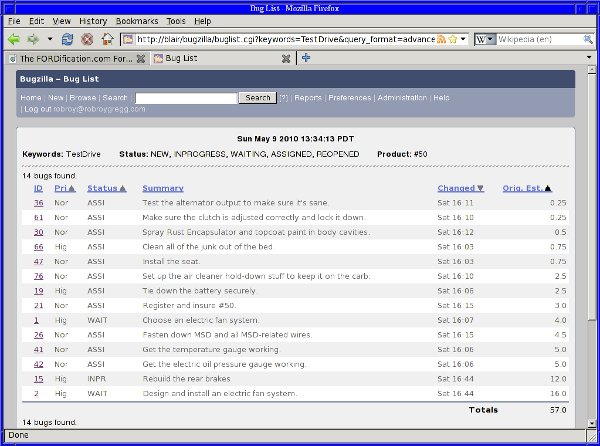
Since a lot of steps are required to get Bugzilla running, I decided to document its installation in a step-by-step, "cookbook" format. The intended audience is anybody who knows the ABCs of any type of Unix or Linux, while people who know a lot about Windows can probably "wing it". Y'all don't need to have used, or even heard of, ESXi, FreeBSD or MySQL to follow these steps.
Setting up a bug-tracking system using VMware ESXi, FreeBSD, MySQL, Apache and Bugzilla
I realize that y'all will probably not be basing this on the VMware ESXi server platform, yet I figured that anybody feeling brave enough to tackle this will probably be ready to adapt the steps to another computer virtualization platform (or an old-fashioned, physical server). You can just ignore the ESXi steps and begin with the FreeBSD steps.
It's probably needless to say that the setup method I've described is not the only way to get Bugzilla running; it's just the way that suited my own environment. I'm sure many simpler, smarter, and more effective ways exist! That said, this is one way that uses up-to-date software, works, and is described in a step-by-step fashion.
I hope y'all are having a fantastic weekend!
Robroy
